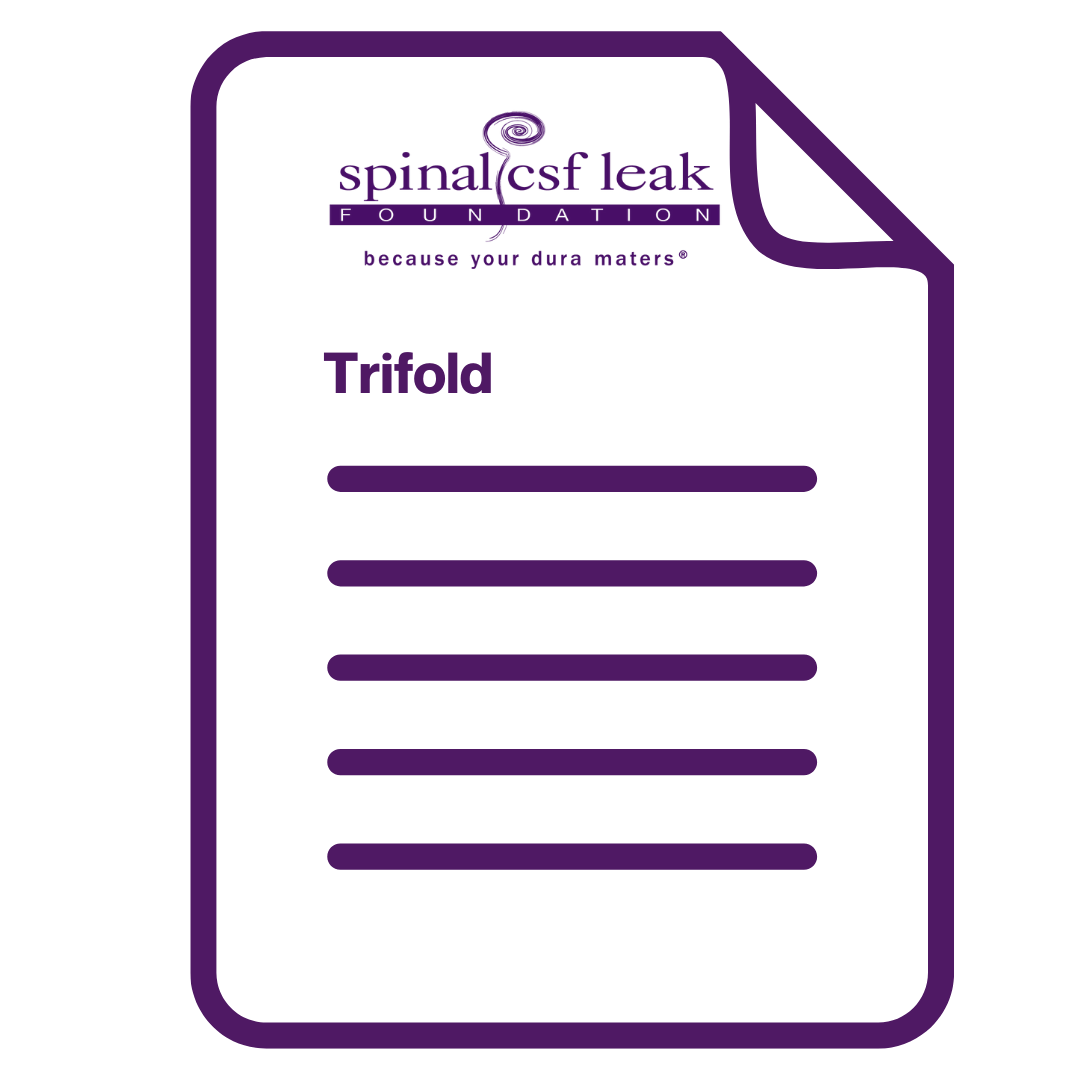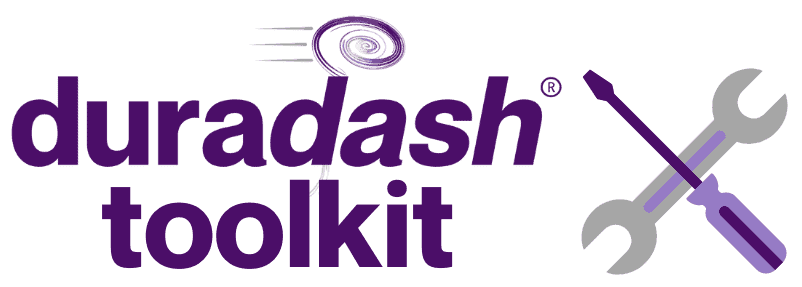
Thank you for taking on the challenge to “start where you are” and participate in this year’s duradash®! The purpose of duradash® is to bring together our community in a virtual activity challenge and raise funds for education, research, and awareness around spontaneous intracranial hypotension and spinal CSF leak. We would love for you to help us do that by creating your own fundraiser and sharing your campaign with your friends and family. To help make this easier, we have created this toolkit for you, which includes instructions, messaging templates, graphics, and more.
duradash® 2025 information
What is duradash®? Who can participate? What’s it for? Find out in this overview of the event, a short and colorful 2-page PDF.
Creating A Fundraising Page for duradash®
We’re using an online platform called Qgiv for our duradash® 2025 event. If you’ve used Qgiv for a fundraiser before, you can log in with your existing account during the step-by-step flow below.
If not, follow the steps below to get started, and you will be prompted to create an account during duradash® registration.
- Step 1: Visit https://secure.qgiv.com/event/duradash2025/ and click the white button that says “Register Now” .
- Step 2: Choose to register as an individual or as part of a team. If you opt to join or create a team, a pop-up will appear allowing you to search for an existing team or start a new one. If you create a team, you’ll automatically be designated as the team captain.
- Step 3: Enter your personal fundraising goal. If you’re on a team, it will count toward the team’s total.
- Step 4: Fill in your personal details. Signing up more than one person? Click ‘Add Another Participant’ to do so.
- Step 5: Click “Complete Registration” to finish. If it’s your first time using Qgiv, you’ll be prompted to create a password to access your fundraising dashboard later.
- Step 6: The Welcome Quest walks you through the main features of your Fundraising Dashboard. Click “Get Started” in the prompt at the top of the page, or expand the bar at the bottom of the screen to begin. You’ll earn a badge when you complete the Welcome Quest.
Instructions for QGiv after you’ve set up your page
QGiv's 'Welcome Quest'
When you log into your Fundraising Dashboard for the first time, you’ll see a banner at the top that says “Complete Your Profile.” Click “Get Started” to launch the Welcome Quest. This guided experience will help you get your page set up in just a few quick steps.
Select your profile picture: The quest will begin by highlighting your profile avatar in the upper left corner. To upload a profile picture, hover over the avatar and click “Change Profile Image”. Once your image is uploaded, you’ll have the option to reposition or crop it. When you’re happy with how it looks, click “Save Image.” If you prefer to not upload a photo, your initials will appear as your default avatar. When you’re done, tap “Continue” on the Welcome Quest banner.
Editing your personal fundraising page is the next step in the Walkthrough Quest. If you need to edit it later – you can by clicking “Edit My Page” in the left-hand menu of the Fundraising Dashboard. On this page, you’ll see several boxes called widgets. Each widget controls a different part of your page. To edit a widget, click the ‘gear icon’ in the top right corner. This will open options to update the look, feel, and content of that section. Once you make changes, click “Update” inside the widget to save them. If you want to hide a widget, click the eye icon in the top right corner of the widget. Remember to click “Save Page” in the bottom left corner after making any changes! If you don’t, all updates will be discarded.
When you’re done, return to the Fundraising Dashboard and click ‘continue’ on the Welcome Quest banner.
Send your first fundraising email: Earn more donations by sharing your event with friends and family! In this tab, you’ll find tools to share the event, as well as your personal and team pages, via email and social media. On the “Via Email” page, you can create mailing lists and emails that you can schedule or send immediately. You can create your own templates or use any templates provided by the event organizers. When you first access this page, you’ll be asked to verify your email address. Click “Send Verification Code” to receive a code in your inbox. Enter the code in the field provided and click “Submit” to verify your email. After that, you’re ready to start sending fundraising emails. Look over the “Email Management” further down this page to see more options like Emails, Email Recipients, Drafts, Mailing Lists, and Templates.
Return to the Fundraising Dashboard and hit “Continue” to finish the final step of the Welcome Quest!
Share fundraising page through social media: In the Fundraising Dashboard, click “Share My Page” on the left menu. If you want to share on Facebook – select the “Via Facebook” tab: You’ll see a button labeled “Share My Personal Fundraising Page,” and if you’re part of a team, “Share My Team’s Fundraising Page” as well. If you’re already logged into Facebook on your browser, you’ll be connected automatically. If not, a pop-up will ask you to log in before you can share your link If you want to share on X, select the “Via X” tab: Just like with Facebook, you’ll see a button labeled “Share My Personal Fundraising Page,” and if you’re part of a team, “Share My Team’s Fundraising Page.” If you’re logged into X on your browser, you’ll be connected automatically. Otherwise, a pop-up will prompt you to sign in before posting your link.
That’s the end of your Welcome Quest, and hopefully now you can enjoy setting up your personal fundraising page.
Navigating your dashboard
Your Fundraising Dashboard is your personal hub for tracking and managing your progress.
- Quick Start: On the Dashboard, there are quick links to send a fundraising email, share on Facebook, and See All Donations
- Fundraising Thermometer: At the center of your dashboard, you’ll see your fundraising thermometer, showing how much you’ve raised, your overall goal, and the percentage completed. To update your goal at any time, click the “Update My Goal” button below the thermometer.
- My Page: To the left of the thermometer, you’ll find your fundraising page URL. You can click “Edit URL” to personalize the end of your link. Just be careful: changing it after you’ve shared it will break any existing links. Use the “Copy” button to share your page easily, or click “Visit My Page” to see how it looks live.
- Personal Avatar: At the top of the left-hand menu, you’ll see your personal avatar. By default, it shows your initials. To upload a profile picture, hover over the avatar and click “Change Profile Image”.
- Shortcuts for Teams: If you’re interested in team fundraising, you’ll find a “Join a Team” button in your dashboard, where you can search for an existing team or create your own. Once you’re part of a team, the button will change to “Our Team”, leading you to your team’s fundraising page.
Sharing progress reports for your 150 minutes of activity
With a 150 minutes of activity goal — any activity! — updating about your progress is critical to continuing momentum throughout duradash®!
You can share your progress via an email, and instructions to update that way are in the next section. However an easy way to keep your supporters updated about your progress is to edit your personal fundraising page to add a progress report.
How to update your fundraising page
- First, make sure you are signed in to QGiv.
- Navigate to your personal fundraising page by hovering over “My Fundraising Tools” in the upper right corner of the webpage.
- Select “Edit My Page”. Once editing your page, click on the gear icon for the widget titled “I’m raising money for the Spinal CSF Leak Foundation!”
- Make your edits, inserting pictures and/or sharing what you’ve been up to for your 150 minutes of activity.
- When done with your edits, scroll down to the end of the widget you are editing and click the grey button that says “Update”.
- Then, click the pulsing green “Save” button at the bottom left of the webpage for your edits to save.
Note: you must hit update first on the widget (section) of your page, THEN hit the green Save button. If you just hit save, your edits won’t take.
Sending emails to friends and family
Creating an email: When you’re ready to send an email, navigate to “Share My Page” then “Via Email” tab.
First, enter an email title. This is just to keep your fundraising emails organized — your recipients will not see this. You can choose a pre-written template from the “Choose Template” drop-down menu or create your own message from scratch. If you select a template, it will populate the “Your Message” section, and you can modify it as needed. You can write a custom subject line, or one will be inserted automatically if you choose a template. Add your recipients by entering them in the “Send to These Addresses” box – just make sure each recipient is separated by a comma.
(If you want to create a custom list, select “Manage Email Lists” on the right to create a new list. You can either click “Import Email Addresses” to import from your email client, or you can type in the addresses manually. Once finished, click “Save List”.)
You’ll also decide when to send your email. You can:
- Send it immediately,
- Schedule it to send after reaching a certain goal percentage,
- Send it on a specific date and time,
- Set it to send periodically (daily, weekly, or monthly) starting from a date you choose.
When you’re ready, click “Save & Preview Email.” If you’re still working on it and want to save your progress, click “Save as Draft.” From the preview screen, you can send yourself a test email to see how it looks. If you need to make changes, click “Make Changes” to go back. If everything looks good, click “Send Email” or “Schedule Email” depending on your setup.
Managing emails: the Emails tab will list all scheduled and sent emails.
- For scheduled emails, you can edit them by clicking the pencil icon or delete them using the red X.
- For sent emails, you’ll see two additional options:
- “Clone and Resend” (icon that looks like two pieces of paper) lets you copy the email, make edits if needed, and resend it.
- The green pie chart icon lets you view statistics about the email’s performance.
The “Email Recipients” tab shows everyone you’ve emailed and whether they’ve made a donation to your campaign.
Any draft emails you save but don’t schedule or send will be stored in the “Drafts” tab, where you can edit or delete them later.
Messaging Templates (for email, social media, and text)
Below are templates for messaging your friends and family via email about duradash®. Feel free to edit, personalize, and share them however you like!
Email templates for each stage of duradash®
duradash® 2025 email templates
SAVE THE DATE
SUBJECT:
Save the Date: Support me as I participate in duradash®!
MESSAGE:
Spinal CSF Leak Foundation is proud to present duradash®, a community challenge from May 25 – June 7. I will be working with my team members to participate in any activity, movement, or exercise appropriate for our current health state! The goal is to do 150 minutes of activity.
My own personal goal is to do [INSERT NUMBER] minutes of [ACTIVITY] to raise [INSERT $$ FUNDRAISING GOAL] to fund more crucial research into spinal CSF leak. But this challenge is about more than just raising money—it’s also about raising awareness.
To understand why this cause matters so much, it helps to know what a spinal CSF leak actually is. The brain and spinal cord are bathed in fluid known as cerebrospinal fluid (CSF). This fluid is held inside layers of connective tissue called the meninges, which surround the brain and spinal cord, and is contained by the dura mater. A spinal CSF leak occurs when the dura mater that surrounds the spine has a hole, tear, or other defect, allowing CSF to leak out of this enclosed space. This results in intracranial hypotension, a low volume of CSF remaining around the brain and spinal cord, leading to debilitating symptoms such as severe head pain, brain fog, dizziness, tinnitus, nausea, vomiting, neck pain, vision changes, and many other highly debilitating neurological symptoms. Because spinal CSF leak is unfamiliar to most physicians, it is often misdiagnosed. Patients can suffer for months, years, or even decades due to that misdiagnosis and/or incorrect treatments.
For many people affected by spinal CSF leak, being upright at all is a challenge due to severe pain and neurological symptoms. That’s why duradash® is not a race, or even an event focused around physical activity. The theme of duradash® is “start where you are” — because no matter where you are in your spinal CSF leak journey, every activity counts.
To find out more information about duradash®, check out https://spinalcsfleak.org/duradash/duradash-2025/. To support my campaign, you can donate through my personal fundraising page: [INSERT FUNDRAISING URL]. Sharing my page with friends and family is another great way to help spread awareness.
If you need help making a gift or have any questions, please feel free to contact the Spinal CSF Leak Foundation at staff@spinalcsfleak.org
Thank you for your support of me, the Spinal CSF Leak Foundation, and people everywhere living with spinal CSF leak!
Sincerely,
[YOUR NAME]
_____________________________________________
JOIN MY TEAM
SUBJECT:
Join my duradash® team!
MESSAGE:
Spinal CSF Leak Foundation is proud to present duradash®, a virtual activity challenge from May 25 – June 7. During this time, supporters are raising awareness about spinal CSF leak by participating in any activity appropriate for their current health state. Everyone is encouraged to “start where you are.”
I’ve created a team called [INSERT TEAM NAME] – and I want you to join me! Help me reach my team goal of [$ AMOUNT] by joining my team! Here’s how:
1. Create a personal duradash® page under my team by visiting [INSERT TEAM FUNDRAISING PAGE LINK]
2. Track your activity, updating the number of minutes you accomplish as you go
3. Share your page with friends and family to help raise money to fund research and raise awareness around intracranial hypotension and spinal CSF leak
Join my team by visiting [INSERT TEAM FUNDRAISING PAGE LINK] and click JOIN THE CAMPAIGN to get started. If you need help creating your fundraising page or have any questions, please feel free to contact the Spinal CSF Leak Foundation at staff@spinalcsfleak.org
You can help us reach our team activity goal, and fundraising goal, and support a great cause!
I hope you’ll join me on this journey!
Sincerely,
[YOUR NAME]
_____________________________________________
WHY I’M PARTICIPATING
SUBJECT:
Why am I participating in duradash®?
MESSAGE:
Hi [NAME],
Some people have asked me why I chose to participate in Spinal CSF Leak Foundation’s duradash®.
Aside from wanting to support the mission of the Spinal CSF Leak Foundation, I also wanted to spread awareness about the reality of life with a spinal CSF leak. For many people living with spinal CSF leak, being upright is a challenge, and it can feel frustrating and isolating not being able to do the kinds of “everyday” things that most people take for granted. It is also difficult living with the kinds of debilitating neurological symptoms that so many people experience while living with spinal CSF leak.
By participating in duradash®, I hope to not only raise money to fund more crucial research into spinal CSF leak, but also to raise awareness about it, so that it can be recognized more promptly and more people can be diagnosed and treated effectively.
Please consider donating to my duradash® campaign at [PERSONAL FUNDRAISING PAGE] through June 7 to support the Spinal CSF Leak Foundation. Don’t forget to share my page with your friends and family!
Thank you so much for your support! It really means a lot to me.
Thanks,
[YOUR NAME]
_____________________________________________
DURADASH® STARTS TODAY
Sample for a team:
SUBJECT:
duradash® begins today!
MESSAGE:
Hi [NAME],
The Spinal CSF Leak Foundation’s duradash® begins today and goes through Saturday, June 7 at 5:00 pm!
My team, [TEAM NAME], will be working together to collectively log [INSERT X HOURS/OTHER GOAL] of activity. My personal goal is to [TYPE OF ACTIVITY] to contribute [INSERT NUMBER] [HOURS/MILES/LAPS/OTHER GOAL] to our team total. Keep up with my progress and donate on my campaign page at [INSERT TEAM FUNDRAISING PAGE LINK].
I’m getting started today—and you can join me by making a donation or by sharing this page with your friends and family!
Thank you in advance for your support during this year’s duradash®!
Thanks,
[YOUR NAME]
Sample for a solo participant:
SUBJECT:
duradash® begins today!
MESSAGE:
Hi [NAME],
The Spinal CSF Leak Foundation’s duradash® begins today and goes through Saturday, June 7 at 5:00 PM EST!
I’m aiming to [TYPE OF ACTIVITY] for a total of [INSERT NUMBER] minutes. Keep up with my progress and donate on my campaign page at [INSERT PERSONAL FUNDRAISING PAGE LINK].
I’m starting today, and you can join me! Support my efforts by making a donation, or help spread the word by sharing my page with friends and family using the #duradash hashtag.
Thank you in advance for your support during this year’s duradash®!
Thanks,
[YOUR NAME]
_____________________________________________
HALFWAY THROUGH!
SUBJECT:
Half-way through duradash®!
MESSAGE:
I’m half-way through duradash®!
Over the past week or so I’ve managed to do [NUMBER] minutes towards [MY/MY TEAM’S] goal. It’s been so fulfilling to raise awareness for spinal CSF leak, and I’m so grateful for all my friends and family who have already donated to my campaign. Please join me in supporting the Spinal CSF Leak Foundation’s mission to improve the lives of people affected by spinal CSF leak by cheering me on and making a gift to my campaign at [INSERT PERSONAL OR TEAM FUNDRAISING PAGE LINK].
Thank you!
Sincerely,
[YOUR NAME]
_____________________________________________
CROSSING THE FINISH LINE
SUBJECT:
Crossing the finish line for duradash®!
MESSAGE:
Hello,
Tomorrow is the last day of duradash®! Over the past two weeks, I have [DONE TYPE OF ACTIVITY] for [NUMBER] minutes to raise awareness about spinal CSF leak, and so far I have raised $[AMOUNT RAISED] to support the Spinal CSF Leak Foundation.
It’s not too late to help support my campaign! Please consider donating before it ends tomorrow at 5 PM. All the money raised goes to the Spinal CSF Leak Foundation to help them award more research grants to advance the understanding, diagnosis, and treatment of intracranial hypotension; and to raise awareness educating physicians and others about intracranial hypotension and spinal CSF leak. I believe in their mission, and I hope you will help me reach my goal.
Thank you so much!
Sincerely,
[YOUR NAME]
_____________________________________________
THANK YOU!
SUBJECT:
Thanks so much for your support!
MESSAGE:
Thanks so much for cheering me on to cross the finish line for duradash®! Over the past two weeks, I have [BEEN UPRIGHT/RUN/WALKED/OTHER TYPE OF MOVEMENT, ACTIVITY, OR EXERCISE] for [NUMBER] minutes to raise awareness about spinal CSF leak, and together we managed to raise $[AMOUNT RAISED] to support the Spinal CSF Leak Foundation. These funds will enable the Foundation to raise awareness through educating physicians and others and also to award more research grants to advance the understanding, diagnosis, and treatment of intracranial hypotension and spinal CSF leak.
Thank you so much for supporting me and the spinal CSF leak community. It means so much to me that together we are making a difference in the lives of people affected by spinal CSF leak!
Sincerely,
[YOUR NAME]
Social media post
duradash® 2025 social media template
I’m excited to join duradash® this year! From May 25-June 7, I’ll be doing [TYPE OF ACTIVITY] for a total of 150 minutes to raise awareness about spinal CSF leaks—a devastating condition that can leave people bedridden for years.
A spinal CSF leak occurs when cerebrospinal fluid leaks out through a hole or tear in the protective covering (dura mater) around the brain and spinal cord. This leads to debilitating symptoms including severe head pain, cognitive deficits, nausea, neck pain, and many other neurological symptoms that can make even basic daily activities extremely challenging.
This cause is deeply personal to me because [REASON FOR PARTICIPATING].
Your support helps the Spinal CSF Leak Foundation award more research grants to advance the understanding, diagnosis, and treatment of spinal CSF leak. The Foundation works to educate physicians and raise awareness about this often misdiagnosed condition, helping reduce the time between symptom onset and proper treatment—which can currently take months, years, or even decades.
My fundraising goal is [AMOUNT]. Please consider donating at [YOUR FUNDRAISING LINK] to help make a difference for those whose lives have been upended by this condition. Every contribution matters. Thank you!
– [YOUR NAME]
Texting template
duradash® 2025 texting template
Hi! As you know, [I have a spinal CSF leak] OR [someone I love has a spinal CSF leak] OR [insert more about your personal connection to the cause]. This year I’m participating in duradash®—a 14-day challenge to raise awareness and funds for this condition. I’ll be doing 150 minutes of [YOUR ACTIVITY] from May 25 – June 7 as part of the event. Donations support the Spinal CSF Leak Foundation’s work to fund research grants, educate doctors, and raise awareness about this often misdiagnosed condition.
I’d be so grateful if you’d consider donating here: [INSERT LINK]. Thanks so much for supporting a cause that really matters to me!
Spinal CSF Leak Information
Here is some information about the Spinal CSF Leak Foundation and the work we do, as well as some general information about spinal CSF leak that you can share as you raise awareness during duradash®.
About the Spinal CSF Leak Foundation (PDF)
Our history and mission.
Downloadable Graphics
Below are graphics that you can download to share as you raise awareness about this year’s duradash® and the Spinal CSF Leak Foundation.